Create Website Walkthrough Videos with AI Avatars in 2025
Transform your website demos with AI talking avatars. Professional walkthrough videos in minutes without expensive equipment or video skills.
Kyncept Team

Create Website Walkthrough Videos with AI Avatars in 2025
Transform your website demos with AI talking avatars. Professional walkthrough videos in minutes without expensive equipment or video skills.

Website walkthrough videos drive conversions better than static screenshots or text descriptions. Prospects see exactly how your platform works before committing. But traditional video production requires cameras, microphones, editing skills, and significant time investment.
AI talking avatars solve this problem completely. You type a script, select an avatar, input your website URL, and generate professional demonstration videos automatically. No filming required. No editing experience needed. Just polished walkthrough content ready to share.
Why AI Avatars Transform Website Demonstrations
Traditional screen recordings lack human connection. Viewers watch cursor movements without emotional engagement. Adding yourself on camera requires equipment setup, perfect lighting, multiple takes, and careful editing.
AI avatars deliver the best of both worlds. They provide human presence and personality without filming complexity. Your avatar guides viewers through features while maintaining professional presentation throughout entire demonstrations.

Benefits of AI avatar walkthroughs:
- Professional consistency - Perfect delivery every time
- Rapid iteration - Update content instantly without reshooting
- Multilingual capability - Same avatar speaks 140+ languages
- Brand personality - Custom avatars matching company identity
- Cost efficiency - Eliminate ongoing video production expenses
The 2025 landscape shows teams producing entire campaigns in hours rather than weeks. This efficiency transforms how businesses create demonstration content at scale.
Choosing Your AI Avatar Platform
Multiple platforms offer AI avatar capabilities with different strengths. Understanding these differences helps you select the right tool for website walkthroughs specifically.
Platform comparison for website demos:
HeyGen excels at creating lifelike personal avatars from webcam footage. Film yourself once and generate unlimited videos using your digital twin. Ideal for businesses wanting founder-led demonstrations maintaining authentic personal connection.
Synthesia provides 240+ professional avatars with exceptional facial expressions and natural lip-syncing across 140 languages. Perfect for enterprise teams requiring diverse presenters for international markets.
VEED.IO offers 60+ avatars with positioning flexibility. Place your talking avatar alongside slides, website screenshots, or training materials. Great for educational walkthrough content combining multiple visual elements.
Specialized platforms like Revid AI focus specifically on website review videos. These tools integrate website capture, avatar narration, and editing into streamlined workflows purpose-built for demonstration content.

Creating Your First AI Avatar Walkthrough
The production process follows straightforward steps regardless of chosen platform. Master this workflow once and create unlimited demonstration videos efficiently.
Step 1: Script preparation. Write exactly what your avatar should say. Keep scripts conversational and viewer-focused. Explain benefits before features. Address pain points directly. Most platforms offer AI script generation as starting points you customize.
Step 2: Website URL input. Enter your website address. The platform captures visual content automatically. Some tools screenshot specific pages while others record live navigation through your site.
Step 3: Voice selection. Choose from pre-recorded options or record custom narration. Popular voice personas include "Brian" for authority, "Jessica" for friendliness, and "Lily" for confidence. Match voice characteristics to brand personality.
Step 4: Avatar customization. Upload personal images creating custom avatars or select from pre-built options. Celebrity avatars work for lighthearted viral content. Professional avatars suit serious product demonstrations.
Step 5: Visual refinement. Add captions improving accessibility and engagement. Position text strategically avoiding interface coverage. Include background music and sound effects enhancing production value.
Step 6: Timeline editing. Adjust pacing, transitions, and scene timing. Built-in editors let you refine content without external software. Preview frequently ensuring smooth flow.
Step 7: Format optimization. Export in platform-specific formats. Use 16:9 for YouTube, 9:16 for Instagram Stories, 1:1 for Facebook. Creating multiple versions maximizes reach across channels.
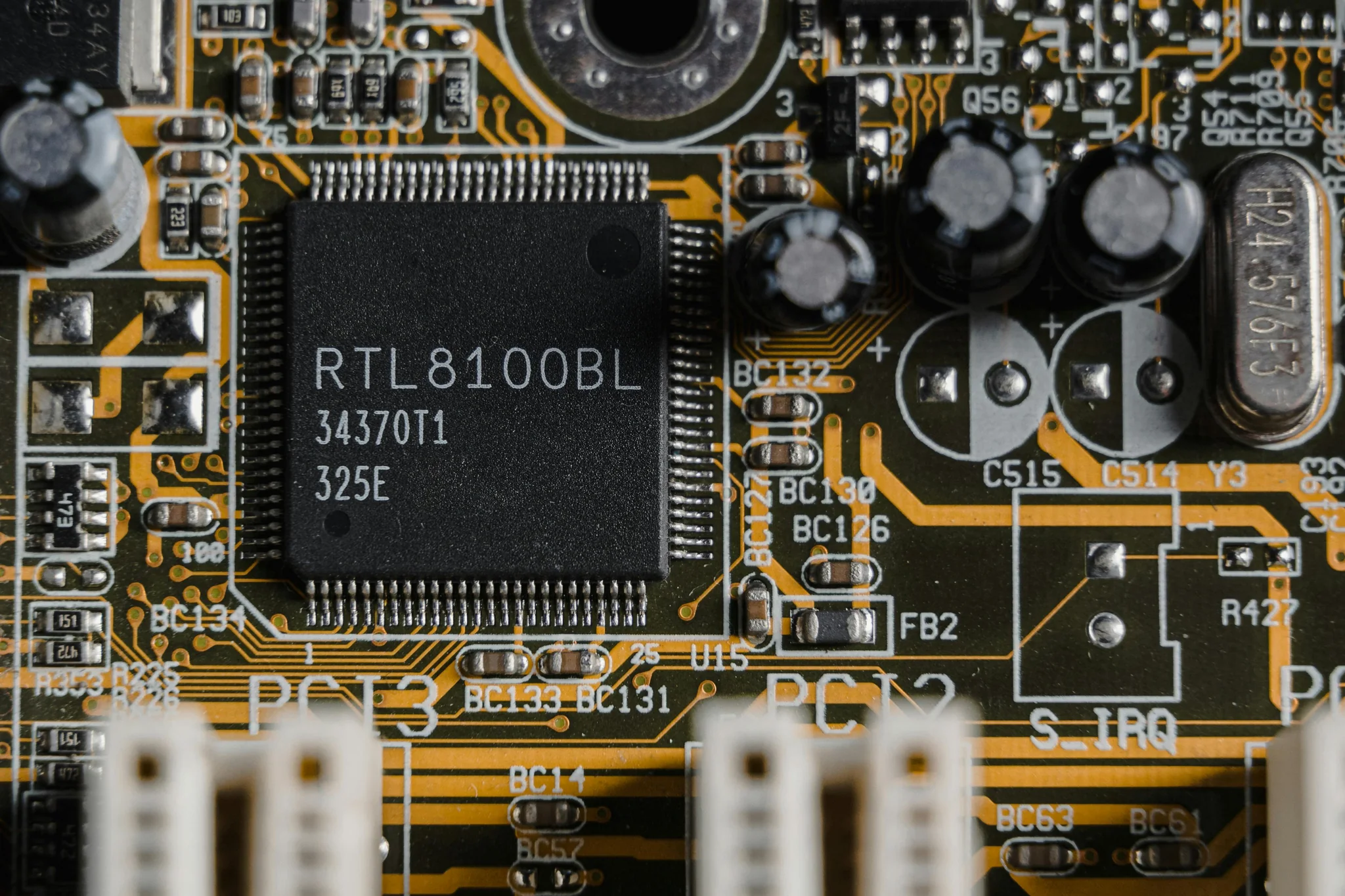
Scripting Effective Website Walkthroughs
Poor scripts ruin even perfect avatars and visuals. Your narration determines whether viewers understand value or click away confused. Follow proven scripting principles for maximum impact.
Hook viewers immediately. Start with the specific problem you solve. "Frustrated by abandoned shopping carts?" lands better than "Welcome to our platform tour." Problem-first hooks grab attention from prospects experiencing that exact pain.
Show, don't tell, whenever possible. Let website visuals demonstrate capabilities while your avatar provides context. "Click here to access real-time analytics" works better than lengthy feature explanations without visual confirmation.
Address objections proactively. Anticipate common questions and concerns. Build answers into your walkthrough naturally. "Worried about complicated setup? Watch how we get you live in under three minutes" defuses resistance before it forms.
Include specific examples. Generic demonstrations fail to resonate. "E-commerce stores using this increased conversions by 33%" provides concrete evidence. Real metrics and use cases build credibility effectively.
End with clear next steps. Don't leave viewers wondering what to do after watching. "Click below to start your free trial" or "Schedule a personalized demo" converts interest into action immediately.
Optimizing Avatar Performance
Technical execution matters as much as content quality. Small details dramatically impact viewer perception and engagement. Pay attention to these optimization factors.
Caption placement and styling improves accessibility while reinforcing key messages. Position captions avoiding critical interface elements viewers need to see. Use contrasting colors ensuring readability across backgrounds. Include captions even when audio plays since many viewers watch muted.
Background music selection sets emotional tone without overwhelming narration. Choose tracks matching your brand personality. Upbeat music works for consumer products. Sophisticated instrumentals suit enterprise solutions. Keep volume low enough that voices remain perfectly clear.
Pacing and transitions maintain viewer engagement throughout demonstrations. Avoid rushing through important features or lingering too long on simple concepts. Smooth transitions between sections feel professional while abrupt cuts jar viewers.
Multi-frame editing creates dynamic presentations by varying visual composition. Zoom into specific features. Cut between full-page views and detail shots. Movement holds attention better than static screens.

Advanced Strategies for Website Demonstrations
Once you master basics, advanced techniques elevate walkthrough quality significantly. These strategies separate amateur content from professional demonstrations that drive real business results.
Personalized avatars build stronger connections than generic presenters. Upload founder photos creating executive-led walkthroughs. Feature team members for specific use cases. Personal avatars humanize your brand while maintaining production efficiency AI enables.
Multilingual versions expand market reach exponentially. Create English scripts then generate identical demonstrations in Spanish, French, Mandarin, or any target language. Your avatar delivers perfect pronunciation without hiring translators or voice actors.
Use case segmentation targets specific audiences effectively. Create separate walkthroughs for different industries, company sizes, or role types. E-commerce stores see different features than SaaS companies. Customized demonstrations resonate more powerfully than one-size-fits-all approaches.
Interactive elements transform passive viewing into active engagement. Include clickable chapters letting viewers jump to relevant sections. Add CTAs at natural decision points. Integrate with platforms tracking which features generate most interest.
A/B testing different approaches identifies what resonates with your audience. Test various avatar styles, script approaches, and demonstration flows. Data reveals which combinations drive highest conversion rates.
Common Mistakes to Avoid
Even experienced creators make predictable errors reducing walkthrough effectiveness. Recognize these mistakes early and avoid wasting effort on content that underperforms.
Too much information overwhelms viewers. Cramming every feature into one video guarantees confusion. Focus on core value proposition and primary use case. Create separate videos for advanced features targeting qualified prospects.
Robotic delivery signals low-quality AI usage. Modern platforms produce natural speech, but poor script structure still sounds artificial. Write conversationally. Use contractions. Include appropriate pauses. Scripts should read naturally when spoken aloud.
Ignoring mobile optimization loses huge audiences. Over 70% of video views happen on mobile devices. Ensure interface elements remain visible on small screens. Test avatars and captions display properly across device types.
Generic scripts fail to differentiate from competitors. Every SaaS company can claim they're "easy to use and powerful." Specific details, concrete examples, and unique positioning create memorable impressions.
Scaling Your Walkthrough Video Production
AI avatars' true power emerges when scaling content production. Create comprehensive video libraries without proportionally increasing time or budget investment.
Template-based workflows accelerate creation dramatically. Develop standard structures for common demonstration types. Build asset libraries of frequently used visual elements, music tracks, and caption styles. Each new video starts from proven templates rather than blank slates.
Batch production methods maximize efficiency. Write scripts for 5-10 walkthroughs in single focused sessions. Generate all avatar videos in batches. Edit and optimize multiple videos simultaneously. This assembly-line approach produces more content in less total time.
Team collaboration distributes work appropriately. Subject matter experts write scripts showcasing their deep knowledge. Designers handle visual optimization. Marketing reviews for messaging consistency. Clear workflows prevent bottlenecks while maintaining quality standards.
Content repurposing extracts maximum value from each walkthrough. Turn full demonstrations into feature-specific clips. Extract audio for podcasts. Create blog posts from scripts. One comprehensive walkthrough fuels multiple content pieces across channels.
Measuring Walkthrough Video Success
Production means nothing without performance measurement. Track metrics revealing which walkthroughs drive desired business outcomes and which need improvement.
Completion rates show whether content maintains engagement. Videos with high drop-off rates require shortening, better hooks, or more engaging presentation. Aim for 70%+ completion on demonstration videos.
Click-through rates measure conversion effectiveness. How many viewers take desired next steps after watching? Low CTRs indicate unclear calls-to-action or misaligned content for audience stage.
Feature interest patterns reveal what resonates. If viewers repeatedly rewatch certain sections, those features generate real interest. Double down on popular elements in future content.
Revenue attribution connects videos to actual business results. Which demonstrations appear in buyer journeys before purchases? High-value walkthroughs deserve more promotion and refinement investment.
The Future of AI Avatar Demonstrations
AI avatar technology evolves rapidly with new capabilities emerging regularly. Understanding trajectory helps you prepare for coming innovations and opportunities.
Emotional intelligence improvements let avatars detect viewer sentiment and adjust delivery accordingly. Interactive conversations replace one-way presentations as avatars answer viewer questions in real-time. Hyper-personalization creates unique demonstrations for each viewer based on their profile, behavior, and stated needs.
Integration deepens with broader marketing stacks. Avatars appear directly in email campaigns, chatbot conversations, and personalized landing pages. Website walkthroughs become dynamic experiences adapting to individual visitor characteristics automatically.
Start Creating Professional Walkthroughs Today
Website demonstration videos no longer require expensive production resources or specialized skills. AI avatars democratize professional video creation, letting any business showcase products effectively.
The technology exists. The platforms are accessible. The only barrier remaining is taking action. Start with one simple walkthrough demonstrating your core value proposition. Refine based on viewer response. Scale production as you master the workflow.
Your prospects deserve clear, engaging demonstrations showing exactly how you solve their problems. AI avatars make delivering that experience simple, affordable, and sustainable at scale.
Transform Your Demos with Smart Tools
Ready to create compelling website walkthroughs that actually convert viewers into customers? Kyncept provides advanced content creation strategies and tools designed for modern marketing teams.
Stop losing prospects to confusing demonstrations. Start producing professional AI avatar walkthroughs that clearly communicate value and drive measurable business results. Your next customer is waiting to see exactly what you can do for them.
More Articles
Faceless Videos: Create Engaging Content Anonymously
Master faceless video creation using AI animation screen recording and visual storytelling that builds engaged audiences while maintaining privacy.
Create Themed Videos: Cinematic Storytelling Mastery
Master themed video creation using cinematic techniques, AI tools, and compelling narratives that captivate audiences authentically.